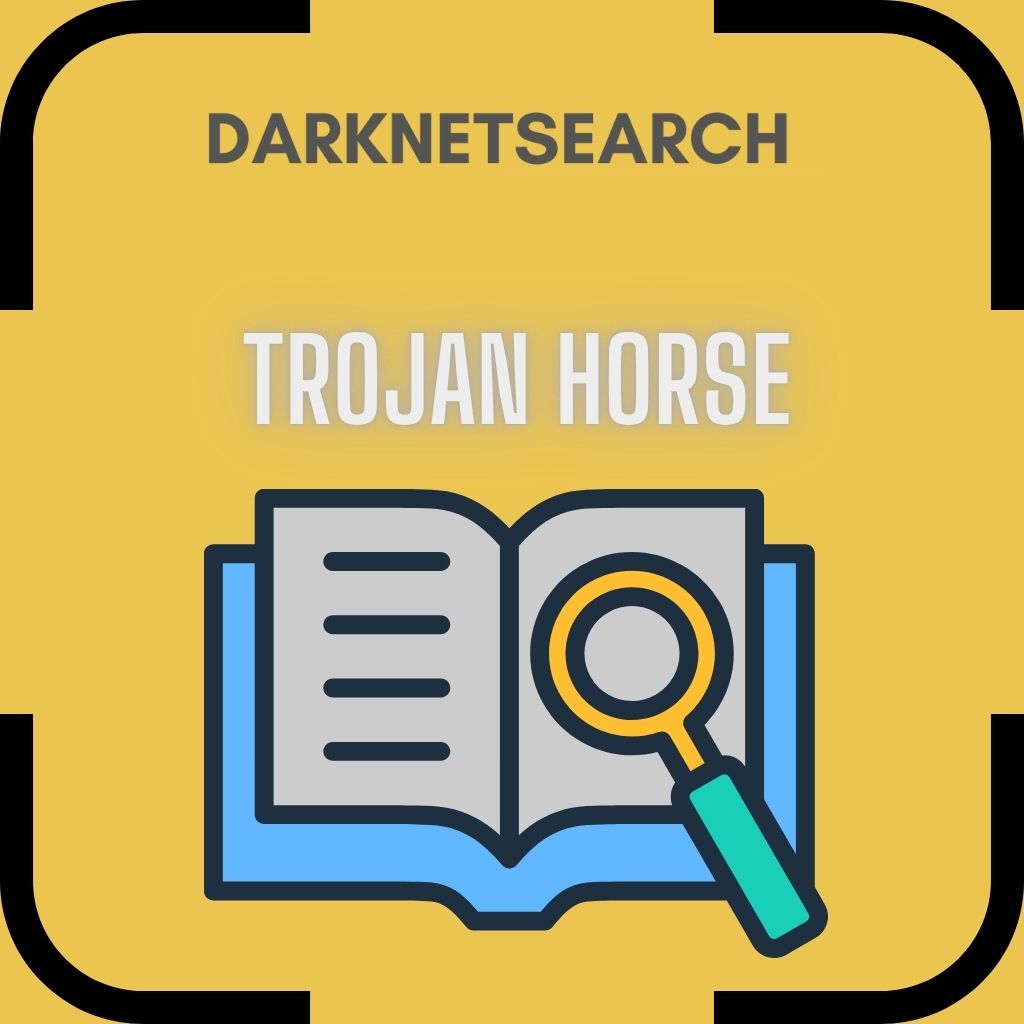➤Summary
What Is a Trojan Horse?
Trojan Horse malware is a deceptive form of malicious software that disguises itself as a legitimate program to infiltrate your device. Once inside, it opens the gates to cybercriminals who can steal data, install other malware, or take control of your system. Unlike viruses or worms, a Trojan doesn’t replicate itself—it relies on trickery, making it especially dangerous in modern cybersecurity.
Trojan Horses have evolved far beyond the old myth of the wooden horse. Today, they are embedded in emails, cracked software, mobile apps, and even websites. Understanding how Trojan malware works is crucial for anyone navigating the internet, especially as threats rise globally. According to the AV-TEST Institute, over 500,000 new malware samples are registered daily—many of them Trojans.
How Trojan Horse Malware Works
A Trojan Horse tricks users into executing it. Disguised as a trusted file, it bypasses your system’s defenses. Once activated, the malware can:
- Open backdoors for remote attackers
- Modify or delete files
- Spy on user activity
- Steal sensitive information like passwords and banking credentials
- Download additional malware silently
🚨 A Trojan can lie dormant, undetected for months, before launching its full attack.
Different Types of Trojan Horse Malware
Trojan malware comes in various forms, each tailored to a specific purpose:
- Backdoor Trojans: Give attackers remote control over your system
- Banking Trojans: Target financial information during online transactions
- Dropper Trojans: Install other malware such as ransomware or spyware
- Rootkit Trojans: Hide other malware and make them difficult to detect
- RATs (Remote Access Trojans): Allow full control of infected machines
🚀 Many of these tools are used in advanced persistent threats (APT) against businesses and governments.
Signs Your Device May Be Infected With a Trojan
Recognizing the early signs of a Trojan infection can help you take action before it’s too late. Watch out for:
- Sudden system slowdowns
- Unexpected popups or ads
- Disabled antivirus software
- Unusual network activity
- Crashing or freezing of applications
📡 Did you know? Some Trojans disable your firewall to expose your entire network.
How to Remove a Trojan Horse From Your Device
Here’s a proven step-by-step method:
- Disconnect from the internet
- Boot your device in Safe Mode
- Run a full system scan with a trusted anti-malware tool (e.g. Malwarebytes, Bitdefender, or Kaspersky)
- Remove all threats found
- Change all passwords, especially for sensitive accounts
- Restore backups if necessary
🔧 Always keep backup copies offline to recover quickly after an attack.
Best Practices to Prevent Trojan Infections
Preventing Trojans requires a proactive mindset. Follow this checklist to stay secure:
- ✅ Never open attachments from unknown sources
- ✅ Don’t download pirated software
- ✅ Use real-time antivirus and anti-Trojan tools
- ✅ Keep all software up to date
- ✅ Limit admin rights on your devices
- ✅ Educate employees about phishing scams
🚀 Businesses should deploy endpoint protection platforms and monitor behavior analytics.
Real-World Examples of Trojan Horse Attacks
- Zeus Trojan: One of the most notorious banking Trojans, responsible for stealing millions of dollars
- Emotet: Initially a banking Trojan, evolved into a full-blown malware distribution platform
- Flame: A cyber-espionage tool used in targeted attacks against Middle Eastern governments
According to Symantec, Trojans are involved in over 70% of targeted malware campaigns.
Is a Trojan Horse the Same as a Virus?
🧐 Not quite. While both are malware, a virus replicates and spreads on its own. A Trojan requires user action to be activated, making it more dependent on human error.
What Devices Are Most at Risk?
Trojans can target:
- Windows and macOS systems
- Android and jailbroken iPhones
- Internet of Things (IoT) devices
With the rise of remote work, VPN usage, and BYOD policies, endpoint protection is more critical than ever.
Practical Tips to Minimize Trojan Risks
- Enable two-factor authentication (2FA)
- Regularly audit installed apps
- Block macros in Microsoft Office by default
- Avoid connecting to public Wi-Fi without a VPN
- Use encrypted cloud backups
🔎 If you’re unsure about a file or URL, scan it first at VirusTotal
Expert Quote on Trojans
“Trojan malware is no longer just about stealing passwords. It’s about long-term surveillance and infiltration.” — Alex Stamos, cybersecurity expert
Conclusion: Awareness Is Your Best Weapon
A Trojan Horse can devastate your system from within. It deceives, hides, and strikes when least expected. But with vigilance, the right tools, and proactive defense, you can guard against these threats.
🚀 Discover much more in our complete cyber hygiene guide
🙌 Request a live demo of our threat monitoring platform NOW!
Your data might already be exposed. Most companies find out too late. Let ’s change that. Trusted by 100+ security teams.
🚀Ask for a demo NOW →Q: What is dark web monitoring?
A: Dark web monitoring is the process of tracking your organization’s data on hidden networks to detect leaked or stolen information such as passwords, credentials, or sensitive files shared by cybercriminals.
Q: How does dark web monitoring work?
A: Dark web monitoring works by scanning hidden sites and forums in real time to detect mentions of your data, credentials, or company information before cybercriminals can exploit them.
Q: Why use dark web monitoring?
A: Because it alerts you early when your data appears on the dark web, helping prevent breaches, fraud, and reputational damage before they escalate.
Q: Who needs dark web monitoring services?
A: MSSP and any organization that handles sensitive data, valuable assets, or customer information from small businesses to large enterprises benefits from dark web monitoring.
Q: What does it mean if your information is on the dark web?
A: It means your personal or company data has been exposed or stolen and could be used for fraud, identity theft, or unauthorized access immediate action is needed to protect yourself.
Q: What types of data breach information can dark web monitoring detect?
A: Dark web monitoring can detect data breach information such as leaked credentials, email addresses, passwords, database dumps, API keys, source code, financial data, and other sensitive information exposed on underground forums, marketplaces, and paste sites.