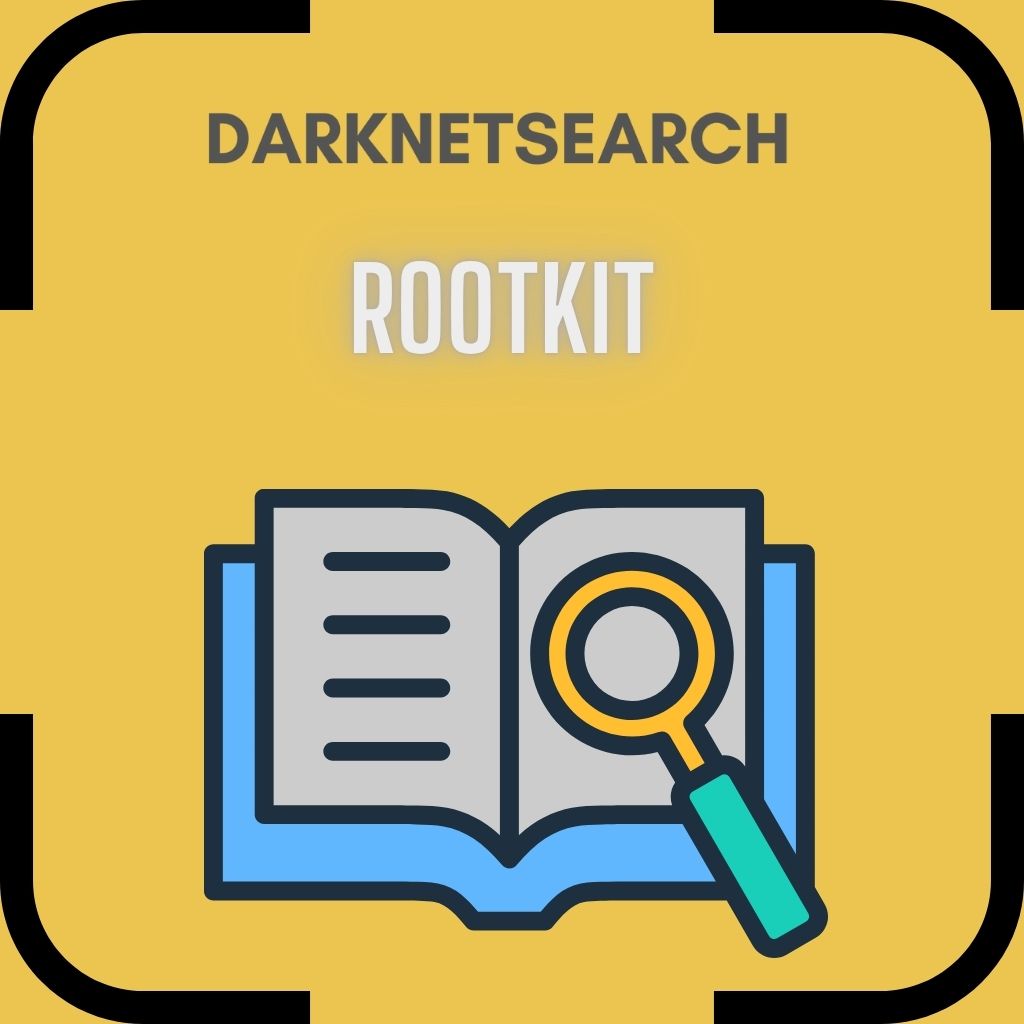➤Summary
The question “What is a rootkit?” is more relevant than ever in today’s digital security landscape. A rootkit is one of the most sophisticated and dangerous types of malware — designed to hide deep within a system and give attackers persistent, privileged access without detection.
Unlike traditional viruses or trojans that execute visible actions, a rootkit works silently behind the scenes 🕵️♂️. It modifies system processes, intercepts data, and manipulates security tools, making it one of the hardest threats to detect and remove.
Understanding how rootkits operate is essential for cybersecurity teams, SOC analysts, and IT administrators who want to prevent long-term compromises that could lead to data breaches, ransomware infections, or industrial espionage.
What Is a Rootkit?
A rootkit is a collection of malicious tools or software components designed to gain unauthorized administrative (root-level) access to a system while hiding its presence from users and security software.
The term “root” refers to the administrator account on Unix-like systems, while “kit” indicates the collection of tools used by attackers. Combined, it literally means “a toolkit for root access.”
Rootkits can:
-
Conceal files, processes, or registry keys.
-
Intercept API calls and modify system outputs.
-
Bypass antivirus or EDR detection.
-
Enable attackers to control infected machines remotely.
💡 Example: A rootkit may hook into the Windows kernel, filtering out specific processes from Task Manager — making it appear as though the system is clean, even when it’s compromised.
Types of Rootkits
Rootkits come in various forms, depending on where they hide and how they operate. Below are the most common types seen in modern cyberattacks 👇
1. Kernel-level Rootkits
Operate at the core of the operating system (the kernel). They have the highest privileges and can modify OS behavior, making them extremely hard to detect or remove.
2. User-mode Rootkits
Work at the application level, intercepting system calls or replacing standard library functions. Easier to remove than kernel rootkits but still dangerous.
3. Bootloader Rootkits
Infect the Master Boot Record (MBR) or Unified Extensible Firmware Interface (UEFI). They activate before the OS loads, gaining early control over the system.
4. Firmware Rootkits
Hide in device firmware (e.g., BIOS, network cards). Even formatting the disk won’t remove them — re-flashing the hardware is often required.
5. Virtual Machine (Hypervisor) Rootkits
Run beneath the operating system as a “virtual layer,” intercepting system calls from the OS itself. These are extremely rare but highly advanced.
6. Memory Rootkits
Reside only in RAM, disappearing when the system reboots. They are commonly used for short-term espionage or credential harvesting.
How Do Rootkits Work?
Rootkits use a combination of privilege escalation, code injection, and stealth persistence to remain hidden. Let’s break down their general lifecycle 🔍
-
Initial Infection – Often through phishing emails, malicious downloads, or exploit kits.
-
Privilege Escalation – The attacker uses a vulnerability to gain root or administrator access.
-
Installation – The rootkit installs itself deep in the kernel, bootloader, or firmware.
-
Stealth and Persistence – It hides processes, files, and network connections from user tools.
-
Command and Control (C2) – Attackers maintain communication for remote commands.
-
Payload Execution – Rootkits are used to deploy spyware, keyloggers, or ransomware silently.
🔐 In short: rootkits are not standalone malware; they are infrastructure for other attacks.
Real-World Examples of Rootkits
Rootkits have been used in some of the most infamous cyber incidents of the past two decades:
-
Stuxnet (2010): A complex worm that used a Windows rootkit to hide its presence while sabotaging Iranian nuclear facilities.
-
Sony BMG Scandal (2005): Sony secretly installed rootkit-like software on users’ PCs through music CDs, sparking global outrage.
-
TDL-4 Rootkit: A sophisticated bootkit that created its own encrypted file system within Windows to persist undetected.
-
Necurs Rootkit: Used to protect large spam and banking trojan botnets.
These cases show how rootkits can serve both state-sponsored espionage and criminal monetization schemes.
Why Rootkits Are So Hard to Detect 🧩
Rootkits are built for stealth. They interact directly with low-level system components, manipulating how the operating system reports information to users and security software.
Here’s why they’re notoriously difficult to find:
-
They load before antivirus or EDR processes.
-
They use legitimate kernel drivers as camouflage.
-
They disable logging or event tracking.
-
They intercept API calls (hooking) to fake system data.
Even advanced security tools can be deceived, which is why forensic memory analysis and out-of-band detection techniques are often required.
How to Detect a Rootkit
Detection requires deep visibility into the system’s behavior. Below are the most effective strategies:
-
Behavioral Monitoring: Look for anomalies such as unexplained CPU spikes, hidden network connections, or missing log entries.
-
Integrity Checks: Use cryptographic checksums to detect modified system files.
-
Memory Dump Analysis: Tools like Volatility or Rekall can analyze RAM images for injected code.
-
Boot-Time Scanning: Specialized antivirus software that scans before the OS loads (e.g., Kaspersky Rescue Disk).
-
Network Traffic Analysis: Monitor for encrypted or obfuscated C2 communication patterns.
🧠 Pro tip: Never rely solely on one tool. Combine endpoint detection (EDR), SIEM logs, and external threat intelligence feeds such as DarknetSearch to detect rootkit-related IOCs in real time.
How to Remove and Prevent Rootkits 🛡️
Once a rootkit is detected, removal can be extremely challenging. In some cases, reinstallation of the entire system is the only safe option.
Best practices for mitigation and prevention:
-
Regularly patch operating systems and firmware to close privilege escalation vulnerabilities.
-
Use secure boot (UEFI) to prevent boot-level infections.
-
Deploy advanced EDR/XDR solutions capable of detecting kernel manipulation.
-
Perform offline scans from trusted boot media.
-
Restrict administrative access and use least-privilege principles.
-
Monitor the Dark Web using tools like DarknetSearch.com to detect leaked credentials and early indicators of compromise.
-
Educate users about phishing and social engineering — the most common infection vector.
🔥 Tip: If firmware compromise is suspected, reflash BIOS or network device firmware, and rotate all administrative credentials immediately.
Rootkits in the Modern Threat Landscape
In 2025, rootkits remain a preferred tool for nation-state actors, APT groups, and financially motivated cybercriminals. Their stealth makes them ideal for long-term espionage and supply-chain attacks.
Modern rootkits now integrate:
-
AI-driven obfuscation for adaptive evasion.
-
Fileless persistence to avoid leaving traces on disk.
-
Cloud and container infiltration, expanding beyond traditional OS targets.
💬 Expert Insight:
“Rootkits are evolving into modular, AI-assisted frameworks that live inside the firmware or hypervisor — making traditional antivirus obsolete,” — Security Analyst, DarknetSearch Threat Intelligence Team.
Checklist: Rootkit Defense Strategy ✅
| Step | Action | Goal |
|---|---|---|
| Patch & Update | Keep OS, firmware, and drivers current | Reduce exploitable vulnerabilities |
| Enable Secure Boot | Validate trusted code only | Prevent bootkits |
| Use EDR/XDR Tools | Detect kernel manipulations | Improve visibility |
| Conduct Memory Forensics | Use Volatility/Rekall | Identify in-memory rootkits |
| Monitor Network Traffic | Watch C2 and DNS anomalies | Spot hidden communication |
| Back Up Frequently | Store offline backups | Enable safe recovery |
| Use Threat Intelligence | Subscribe to CTI feeds | Detect early indicators of attack |
🧩 Staying proactive is key: once a rootkit takes hold, even incident response teams may face weeks of analysis and cleanup.
How Rootkits Compare to Other Malware
| Malware Type | Goal | Visibility | Persistence | Risk Level |
|---|---|---|---|---|
| Virus | Spread and damage files | Medium | Medium | High |
| Trojan | Backdoor access | High | Medium | High |
| Ransomware | Encrypt data | High | Short-term | Very High |
| Rootkit | Hide control & evade detection | Low | Long-term | Critical |
As shown, rootkits differ by focusing on concealment and persistence rather than immediate impact, which makes them a silent but severe long-term threat.
The Future of Rootkits
Rootkits are evolving alongside defensive technologies. The next generation may use AI and quantum-resistant encryption, making them almost undetectable by conventional security measures.
Expected trends include:
-
Rootkits for cloud hypervisors targeting Kubernetes or AWS EC2 environments.
-
Firmware-level persistence within IoT and industrial control systems.
-
Adaptive rootkits that self-rewrite when detected.
To counter this, cybersecurity teams must integrate machine-learning detection, behavioral baselines, and real-time Dark Web monitoring to stay ahead of threat actors.
Conclusion
So, what is a rootkit? It’s not just another malware — it’s a stealth framework that hides attackers at the deepest layers of your system. These threats can persist for years undetected, compromising data integrity and network security.
Defending against rootkits requires multi-layered protection, combining advanced EDR tools, behavioral analytics, and cyber threat intelligence (CTI). By leveraging real-time insights from platforms like DarknetSearch, organizations can detect anomalies early and respond before a compromise becomes catastrophic.
🧠 Discover much more in our complete cybersecurity guide
🚀 Request a demo NOW and see DarknetSearch in action!
Your data might already be exposed. Most companies find out too late. Let ’s change that. Trusted by 100+ security teams.
🚀Ask for a demo NOW →Q: What is dark web monitoring?
A: Dark web monitoring is the process of tracking your organization’s data on hidden networks to detect leaked or stolen information such as passwords, credentials, or sensitive files shared by cybercriminals.
Q: How does dark web monitoring work?
A: Dark web monitoring works by scanning hidden sites and forums in real time to detect mentions of your data, credentials, or company information before cybercriminals can exploit them.
Q: Why use dark web monitoring?
A: Because it alerts you early when your data appears on the dark web, helping prevent breaches, fraud, and reputational damage before they escalate.
Q: Who needs dark web monitoring services?
A: MSSP and any organization that handles sensitive data, valuable assets, or customer information from small businesses to large enterprises benefits from dark web monitoring.
Q: What does it mean if your information is on the dark web?
A: It means your personal or company data has been exposed or stolen and could be used for fraud, identity theft, or unauthorized access immediate action is needed to protect yourself.
Q: What types of data breach information can dark web monitoring detect?
A: Dark web monitoring can detect data breach information such as leaked credentials, email addresses, passwords, database dumps, API keys, source code, financial data, and other sensitive information exposed on underground forums, marketplaces, and paste sites.